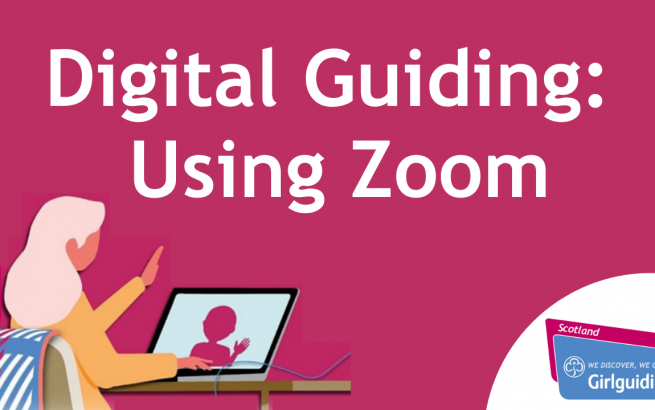Virtual guiding decoded
Whether you’re thinking about having your first ever virtual guiding meeting or you gave it a go and want more support, our Edinburgh Development Worker Kara (who’s also a Brownie, Guide and Ranger leader in Edinburgh) is here to help you on your online journey by sharing hers!
Although there’s no expectation for members to keep on guiding, some volunteers have been exploring the world of online meetings using platforms like Zoom and Facebook Live to interact with girls. My team and I decided to investigate and here’s what we found…
Zoom 101
Out of all the options Girlguiding suggest in their online guiding guidance, we tried Zoom first with just us leaders. It was great to do this dry run first in order to work out any potential technology kinks we might come up against. It also gave us all a chance to catch up and chat about what activities we were going to do with the girls during the actual meeting. Overall, we find it to be super use-friendly and have held a few weeks’ worth of unit meetings on it.
1. Getting started
Before you, your teams and your girls (or their parents) download Zoom, please note that there’s a 40-minute limit for group calls on free accounts. However, you can talk one-to-one with other volunteers for as long as you like. To protect yourselves from any unwanted guests, Zoom have added passwords to all online meetings which you should share with your attendees.
2. Explore the features
Another handy feature Zoom offers is the ability to split a large group into smaller groups – this is ideal if you have a lot of girls like us. If you have enough leaders to do this (try to make sure there’s at least two volunteers in each group) we’d highly recommend it because it’s easier to give girls the attention they need. Then you can all come back together at the end of the meeting. Get more info!
3. Have fun with it
I also used Zoom to hold my Rangers meeting. A trained pilates teacher I know kindly agreed to give the girls a class to get everyone moving, which was fantastic considering how long we’ve all been stuck inside. Just like inviting someone to stop by your regular meeting, if you know someone who has a fun skill they can share then why not get them involved? As always, make sure they’re never left alone with the girls on the call, brief them beforehand and make sure their backdrop is appropriate.
After we finished pilates we were able to touch base with the girls to chat about what they want the next few online Rangers meetings to look like. This helped the girls to feel proactive and retain a sense of community in the midst of all the chaos.
Fancy trying Facebook Live?
For my first online Brownies meeting I used Facebook Live because our unit is quite big! We weren’t sure how well it would work on Zoom and I was surprised by how natural it felt chatting back and forth with the girls via the comments.
1. How to begin
We began our Facebook Live broadcast on our closed Facebook group for parents (get more info on setting up your own private Facebook group here). All you need to do is select the ‘Live’ option underneath the comment box in your group to get started. This option gave parents more control because girls needed to use their accounts to take part and no one out with the closed group could access anything that was shared.
2. Choosing activities from the Adventures at Home hub
Our Guides we did the free K is for Kindness UMA from the new Adventures at Home offer via Facebook Live. We ran a poll within the private group to determine which UMA the girls would like to do and this one came out on top!
Here’s a handy checklist
Some important things to remember for your own virtual meetings:
- Download the virtual guiding consent form available on Girlguiding’s website for parents to sign
- Consider your space – use a public room of the house (i.e. not a bedroom) and be aware of what’s visible in your background
- Rainbows, Brownies and Guides should have parents in the same room
- Don’t forget to complete a risk assessment before you start (look out for more info on this coming soon)
Get more info
Check out Girlguiding’s Adventures at Home hub packed full of free resources for girls of all ages to enjoy, plus the full guidance for online guiding can be found here.